Dell Latitude E6540 Review

The Dell Latitude E6540 is a sturdy and versatile business laptop, with clock-punching reliability and solid performance thanks to the latest Intel processor and AMD graphics.
- Fourth-generation Intel Core i7 processor.
- AMD Radeon graphics.
- Semi-rugged design.
- Full HD (1080p) display.
- Several configuration options for more features.
- Quick charging battery.
- Battery life is short.
While consumer and enterprise laptops may share a lot of the same characteristics—clamshell design, components, operating system—there are plenty of needs that must be met in order to be appropriate in a business environment. An enterprise desktop replacement needs to fit into a company’s existing IT structure, be supported over years instead of months, and will need security and connectivity options that consumers would rarely use. A perfect example of this is the Dell Latitude E6540, a desktop replacement made for enterprise users. Outfitted with an array of business-friendly features, a business-rugged design, and the latest fourth-generation Intel quad-core processor, the Dell Latitude E6540 is a powerful tool for any professional.
Design
The Latitude E6540 features a business-rugged design, and Dell’s Tri-Metal chassis—so called because the magnesium alloy frame is covered with an anodized aluminum exterior and a powder-coated base—will survive bangs and spills. It’s not as rugged as the visibly armored Dell Latitude E6430 ATG, but it will survive the worst parts of your daily commute and business travel, meeting MIL-STD-810G standards for durability while still looking good.
Despite the heavy-duty construction, the laptop weighs only 6.5 pounds. While that’s not necessarily light, it is lighter than the likes of the HP EliteBook 8560w (7.1 pounds), though the physical size is the same—the Latitude E6540 measures 1.4 by 15.0 by 10.7 inches (HWD).
The 15.6-inch display offers 1,920-by-1,080 resolution—ideal for multitasking with side-by-side windows—and has a matte finish for better readability in brightly lit conditions. While 1080p should do the trick for most professionals, those who might need an even better display will need to look to something like the Apple MacBook Pro 15-inch (Retina Display).
The keyboard eschews the popular chiclet design, opting instead to remove the spacing between keys but use sculpted keycaps to provide a comfortable typing experience. The keys also offer a deeper key travel and more comfortable action for each key, making this a better than average keyboard for typing and data entry. The accompanying touchpad offers gesture support and separate right and left buttons. In the center of the keyboard, you’ll also see a small pointer nub, part of a dual-pointer set-up. The pointer offers the same sort of cursor control as the touchpad, with buttons just below the spacebar for clicking and scrolling.
Features
On the Latitude E6540, you’ll find an array of ports and connections: three USB 3.0 ports (one with power for charging phones and other devices); HDMI and VGA output for connecting to a monitor, HDTV or projector; an SD card slot, stereo headset jack, and Kensington lock slot. A LAN port provides Gigabit Ethernet for networking, while an Intel Centrino wireless card provides not only 802.11n Wi-Fi connectivity, but also Bluetooth 4.0 and Wi-Di 2.0. A tray loading optical drive lets you read and burn discs (DVD+-RW), a feature disappearing in more portable models.
In addition to a healthy selection of ports, the Latitude E6540 is outfitted with several business-friendly features, such as embedded TPM security, and configurations with optional features, like a fingerprint scanner or SmartCard reader, built in. A dock connection on the underside lets you use the Latitude E6540 with Dell’s E-port Plus Advanced Replicator, so you can easily transition between a stationary desktop environment to a laptop on the go without the hassle of disconnecting everything each time. For better system management, the Latitude E6540 also boasts Intel vPro technology and Microsoft System Center Configuration Manager.
A 500GB solid state hybrid drive combines the cost-effective storage of a spinning hard drive with the rapid performance and resilience of a solid-state drive, combined into one drive volume for seamless use and optimal performance. For extra protection against shocks and drops, the hybrid drive is also isolated with cushioning shock-absorbing mounts.
In keeping with current IT trends, the Latitude E6540 is available with either Windows 7 or Windows 8, to more easily integrate into your existing fleet without any unexpected compatibility issues. Our own review unit came with Windows 7 Pro preinstalled, along with a 30-day trial of Microsoft Office 365, and a handful of Dell branded utilities and services, such as Dell Power Manager and Dell protected Workspace. Dell covers the Latitude E6540 with a three-year warranty that includes remote diagnosis and next-day on-site service.
Performance
The Latitude E6540 is equipped with a fourth-generation 2.7GHz Intel Core i7-4800MQ—the same CPU found in the gaming-oriented Alienware 17—and it’s paired with 8GB of RAM for quick performance. As a result, the general productivity performance was near the top of the category, with the a PCMark 7 score of 4,462 points, well ahead of the Editors’ Choice HP EliteBook 8560w (2,589 points), but just a tad behind Dell’s own rugged Latitude E6430 ATG (5,021 points). It also ranked high in Cinebench R11.5 with 4.99 points, beating out the HP 8560w, Apple MacBook Pro 15-inch (Retina Display), and HP EliteBook 8470p, but again falling short of the rugged Dell Latitude E6430 ATG.
The potent processor shone through in multimedia tests, cranking through Handbrake in a mere 45 seconds, and finishing our Photoshop test in 4 minutes 50 seconds. Solid graphics and gaming scores also tell you that, while it may not boast the ISV certification of a Workstation, the Latitude E6540 will still handle all of your visual and media tasks with ease, thanks to an AMD Radeon HD 8790M graphics card.
The Latitude E6540 also offers decent battery life, lasting 5 hours 56 minutes in our battery rundown test. While this falls roughly an hour behind the Apple MacBook Pro 15 (6:53), the battery will still take you through most of your workday, and thanks to Dell’s ExpressCharge technology, you’ll also be able to go even longer after plugging in only briefly—letting you charge your battery up to 80% within an hour of plugging in—saving you a lot of time when you’re on the go.
Conclusion
The Latitude E6540 has a design that blends rugged strength with professional appeal, and offers a collection of features that should meet the needs of any enterprise user. The combination of a Intel Core i7-480MQ processor and AMD Radeon HD 8790M graphics card provide potent performance, and Dell’s ExpressCharge technology gives the battery appeal even if doesn’t give a full day on one charge. The Dell Latitude E6540 will be a welcome part of any business, and will do well on any enterprise user’s desk.
Review Dell Latitude E6540 (i7-4800MQ/HD 8790M) Notebook
$2455) you get a powerful Intel Core i7-4800MQ in combination with an AMD Radeon HD 8790M and a small SSD.
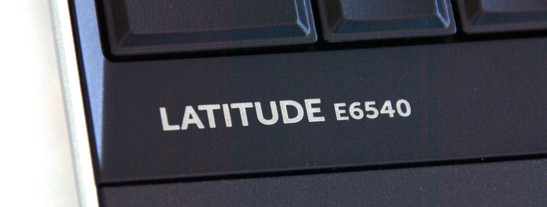
For the original German review, see here.
We just reviewed the predecessor Latitude E6530 back in February and reported in April that the first Haswell processors are scheduled to launch in June. Now in July we can already review the updated successor, the Latitude E6540. Dell is ahead of the competition, most manufacturers did not even announce the switch to Haswell processors for their business devices yet.
The graphics solution is also brand-new; the AMD Radeon HD 8790M is still very rare so we will have a closer look at it in this review. The dedicated graphics card has sufficient performance for tasks beyond the typical office applications but that does not include very demanding CAD applications; the consumer graphics card is not certified for that. Our review unit is very close to a workstation in this configuration.
All the competitors are still based on Intel’s Ivy Bridge architecture. We mainly compare the Latitude with the Toshiba Tecra R950, Lenovo ThinkPad T530 and the HP EliteBook 8570p, but also with its predecessor, the Latitude E6530.
The case has also been updated and the Latitude E6540 has a slightly changed design. The predecessor convinced us completely and got a very good verdict. Are all the positive characteristics still present after the update?
 The case is reinforced.
The case is reinforced.
 . with magnesium.
. with magnesium.
Once again, there have been small changes: The dark gray, brushed display cover of the predecessor has been replaced with a polished, matte aluminum cover. Small details like the keyboard frame have also been changed; it is now black, similar to the keyboard and the palm rest. The latter is made of rubberized plastic and leaves a high quality impression but is not easy to clean. Fortunately, it does not really attract grease spots or fingerprints.
Dell especially advertises the solid construction of the new Latitude with keywords like Military standards or Tri-metal chassis and the stability of the notebook is actually very good. It cannot be twisted and only the display cover can be slightly pushed in. The critical area above the optical drive however is very stiff; magnesium is used inside the case to improve the construction but has a negative impact on the weight: We measure a total weight of 3.0 kg (
6.6 pounds) with the protruding 9-cell battery.
The hinges are sturdy but cannot eliminate a slight bouncing of the display. One latch is used to close the display cover; the predecessor Latitude E6530 had two latches in comparison.
Overall, the build quality of the new Latitude cannot completely convince us. The expectations are not small with a price of 1,800 Euros (
$2376) and the imprecise gaps and a slight offset of the display cover do not match these expectations. Otherwise, the build quality and used materials leave a high quality impression.
 The second latch has been removed.
The second latch has been removed.
 The build quality of the display cover.
The build quality of the display cover.
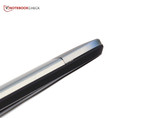 . is not perfect.
. is not perfect.
Инструкция и руководство для
Dell Latitude E6540 на русском
Информация по установке и функциям О предостережениях ПР.
Dell latitude e6540, Информация по установке и функциям, Вид спереди и сзади
Dell Latitude E6540
по установке и функциям
предостережениях
ПРЕДУПРЕЖДЕНИЕ
: ОСТОРОЖНО! Указывает на потенциальную
повреждения оборудования, получения травмы или на угрозу
спереди и сзади
1. Вид спереди
1. микрофон
2. защелка дисплея
3. камера
4. индикатор состояния камеры
нормативная
модель: P29F
нормативный
тип: P29F001

. индикатор работы жесткого диска .
5. микрофон
6. защелка дисплея
7. дисплей
8. индикатор работы жесткого
9. индикатор состояния
10. индикатор состояния
11. кнопка питания
12. разъемы USB 3.0 (2)
13. разъем для аудио/микрофона
14. оптический дисковод
15. открывающая защелка
16. кнопка открытия лотка
17. переключатель беспроводного
18. устройство чтения Express Card
19. считыватель отпечатков пальцев
20. устройство чтения карт памяти
Secure Digital (SD)
21. бесконтактный считыватель
22. кнопки сенсорной панели (2)
23. сенсорная панель
24. кнопки микроджойстика (2)
25. микроджойстик
26. клавиатура
27. кнопка отключения звука
28. кнопка уменьшения громкости
29. кнопка увеличения громкости
2. Вид сзади
1. индикатор состояния питания
2. индикатор работы жесткого

Вид снизу
3. индикатор состояния
4. разъем модема
5. разъем USB 3.0 с функцией
6. сетевой разъем
7. разъем VGA
8. разъем питания
9. гнездо для защитного тросса
10. разъем HDMI
11. разъем USB 3.0
12. вентиляционные отверстия
13. жесткий диск
14. слот для смарт-карты
ПРЕДУПРЕЖДЕНИЕ
: Не закрывайте вентиляционные отверстия, не
в них посторонние предметы и следите, чтобы в них не
накапливалась
пыль. Не держите работающий компьютер Dell в местах с
вентиляцией, например в закрытом портфеле. Недостаточная
может привести к повреждению компьютера или пожару.
включается только при нагревании компьютера.
вентилятор шумит, что является нормальным и не
на неисправность вентилятора или компьютера.
3. Вид снизу
1. открывающая защелка аккумулятора (слева)
2. отсек аккумулятора
3. разъем стыковочной станции
4. слот для SIM-карты
5. открывающая защелка аккумулятора (справа)

Быстрая установка
ПРЕДУПРЕЖДЕНИЕ
: Перед тем как приступить к выполнению
данного раздела, ознакомьтесь с указаниями по технике
безопасности
, прилагаемыми к компьютеру. Дополнительные сведения о
рекомендуемых
правилах техники безопасности можно посмотреть на
—узле www.dell.com/regulatory_compliance
ПРЕДУПРЕЖДЕНИЕ
: Адаптер переменного тока можно подключить к
электросети
в любой стране мира. Вместе с тем, в разных странах
используются
разные разъемы электропитания и сетевые фильтры.
Использование
несовместимого кабеля, а также неправильное
подключение
кабеля к сетевому фильтру или электросети могут
к повреждению оборудования или пожару.
: Чтобы отсоединить кабель адаптера переменного тока от
возьмитесь за штекер кабеля адаптера, а не за сам кабель, и
извлеките его из разъёма, стараясь не повредить при этом
. Во избежание повреждения кабеля адаптера при сматывании
угол, под которым кабель подсоединен к разъему.
Источник https://www.pcmag.com/reviews/dell-latitude-e6540
Источник https://www.notebookcheck.net/Review-Dell-Latitude-E6540-i7-4800MQ-HD-8790M-Notebook.97595.0.html
Источник https://manualza.ru/dell/latitude-e6540/cnzz1
Источник