HP Pavilion x360 15-bk102ng Convertible Review
$632). It offers a combination of a Kaby Lake processor, an IPS screen and a 1 TB HDD. It might be an attractive option for some users, as it supports active input styli (Active Stylus).

We are familiar with the HP Pavilion x360 15-bk102ng. It is the sister model of the previously-reviewed HP Pavilion x360 15-bk001ng. There are certain differences on the inside: our current test model uses a Kaby Lake processor, whereas the sister model relies on a Skylake CPU. The competition of the Pavilion includes laptops, such as the Dell Inspiron 15 5568 and the Lenovo Yoga 510-15ISK.
The two Pavilion models have the same build. As such, we will not discuss the case, the connectivity, the input devices or the speakers in this review, unless there are significant differences. The information about these sections can be found in the review of the Pavilion x360 15-bk001ng.
HP Pavilion x360 15-bk102ng
Intel Core i5-7200U Intel HD Graphics 620
Convertible — 12/22/2016 — v6







Input Devices
The keyboard of the Skylake sister model received a poor rating. It seems that we had a poorly-built test model, as our test model (with the same build) has a much better keyboard. The keys have short stroke distance and clear pressure points. Subjectively, they feel nice to the touch. While typing, the keyboard does not bend or deform. The placement of the keys is different from that of its sister model: some keys are not placed in their usual spots (for example, the hash key). Despite all of this, HP is offering a nice keyboard for home use.
The touchscreen of the Pavilion supports multi-finger input and styli (Active Pen). An appropriate pen has not been provided for this laptop and it seems that HP is not offering one for this model. If you want to use this feature, we recommend purchasing it separately. We tested the functionality with a stylus from "Hama". The touchscreen does not differentiate between different levels of pressure.
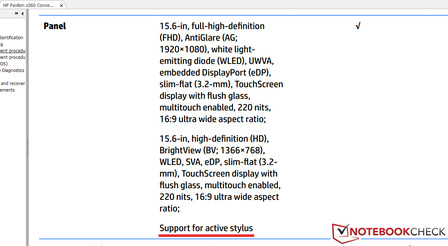
The handbook mentions support for active styli.
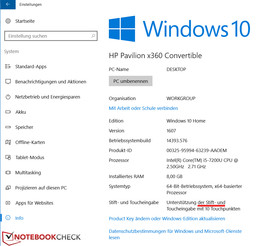
The system information in Windows 10 also mention this.
Display

Pixel grid
The 15.6-inch screen of the Pavilion boasts with an FHD resolution of 1920×1080 pixels. The brightness of the screen is far too low at 190.7 cd/m². For this price, the brightness should be at least 250 cd/m². The contrast is fine, but unfortunately the panel suffers from PWM flickering (at 50 Hz). This can cause eye issues and headaches for users.
* . smaller is better
Screen Flickering / PWM (Pulse-Width Modulation)
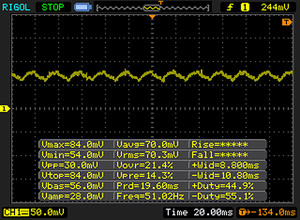
The display backlight flickers at 50 Hz (Likely utilizing PWM) Flickering detected at a brightness setting of 20 % and below. There should be no flickering or PWM above this brightness setting.
The frequency of 50 Hz is very low, so the flickering may cause eyestrain and headaches after extended use.
In comparison: 52 % of all tested devices do not use PWM to dim the display. If PWM was detected, an average of 14780 (minimum: 5 — maximum: 2500000) Hz was measured.
Out of the box, the panel has a DeltaE 2000 color deviation of 7.2. Ideally, the laptop should be less than 3. Thankfully, the display does not have a blue tinge.
 CalMAN — Color Checker
CalMAN — Color Checker
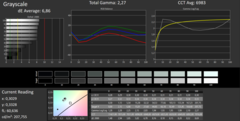 CalMAN — Grey Levels
CalMAN — Grey Levels
 CalMAN — Saturation
CalMAN — Saturation
Display Response Times
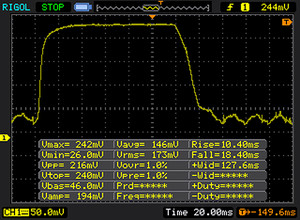
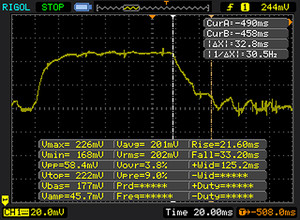
HP has installed an IPS panel with strong viewing angles in our test model. The screen is legible from all angles. Outdoors, the Pavilion cannot be used comfortably due to the low brightness and the reflective nature of the panel. It is only possible to use the laptop outdoors on cloudy days.

Outdoors (cloudy)
Performance
The HP Pavilion is a 15.6-inch convertible with sufficient performance for usual tasks. Our test model is available for 600 Euros (
$632) and, at the time of testing, only one other model was available. This model had the same configuration as our test model, but it also has a red case. The Skylake sister models of the Pavilion are also available.
Processor
On the inside of the Pavilion, we have an Intel Core i5-7200U (Kaby Lake) dual-core processor. This is a middle-class ULV CPU (TDP: 15 W). The processor will suffice the needs of most users and offers performance reserves for the years to come. It operates at a base clock speed of 2.5 GHz and Turbo allows it to boost up to 3.1 GHz (both cores). The full performance is available while plugged in and while running on battery.
System Performance
The system runs smoothly and we did not encounter any issues. The PC Mark benchmark results are good and indicate that the system performs at a high level. This means that the laptop will tackle office tasks and web surfing very well. It is possible to increase the performance by swapping the HDD out for an SSD. This would allow the system to load faster. Furthermore, the user can install a second RAM module. This would boost the graphics performance. This procedure is difficult as the case must be opened first. In addition, the user must remove the mainboard.
Storage Device
The system drive is a standard 2.5-inch disk from Western Digital. It runs at 5400 RPM and has a capacity of 1 TB. Its transfer speeds are normal for a 5400 RPM drive.


Graphics Card
The graphics output is an Intel HD Graphics 620 GPU. It supports DirectX 12 and runs at up to 1000 MHz. The 3D Mark benchmark results confirm the expected performance for this chip. If a second RAM is installed (= dual-channel mode active), the graphics performance can be further boosted. This Intel graphics chip can compete with entry-level dedicated GPUs.
Gaming Performance
The Pavilion can run many games smoothly, but only at low resolution and details. This only applies to games which are not very demanding. Hardware-hungry games, such as, “Mafia 3”, never ran well on our test model. The installation of a second RAM module did not improve the situation much. Thanks to dual-channel mode, the graphics chip could push out a few more frames, but for a game like “Mafia 3”, this was far too little.
| low | med. | high | ultra | ||
| BioShock Infinite (2013) | 39 | 22.6 | 18.2 | 5.8 | fps |
Emissions
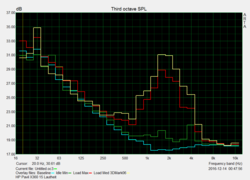
Fan emissions
Noise Emissions
This HP laptop has a "Fan always on" option in the BIOS. This would allow the fan to run continuously while the laptop is on. If the user turns this option off, the fan will turn off when the laptop is idle. At low speeds, the fan is barely audible. At load, the story changes: the maximum noise emission measures 38.8 dB(A). This would not be bad by itself, but sadly, in combination with the whirring noise emitted by the fan, the noise emissions can be distracting.
HP Pavilion x360 15-bk102ng
Apple MacBook Pro 13 2016 (2.9 GHz)
Noise Level
Temperatures
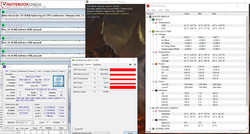
Stress test
The Pavilion can run our stress test the same way whether it is plugged in or on battery. In the first 5 minutes, the CPU runs at 2.7 GHz. The GPU runs at 850 to 900 MHz. Afterwards, the CPU speeds drop to 2.3 to 2.4 GHz. At the same time, the GPU accelerates to 950 to 1000 MHz. The Pavilion does not really heat up, since during the stress test, the laptop exceeded the 30 degrees Celsius (
86 degrees Fahrenheit) mark only at one spot.
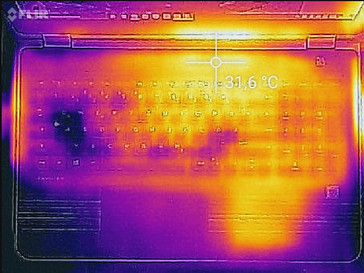
Heatmap top (load)
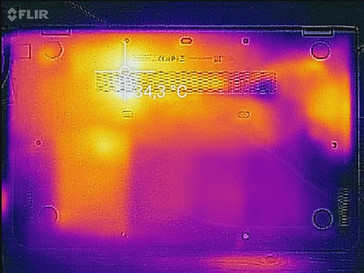
Heatmap bottom (load)
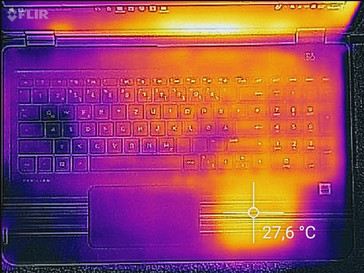
Heatmap top (idle)
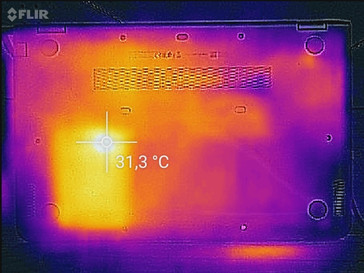
Heatmap bottom (idle)
HP Pavilion x360 15-bk102ng
Apple MacBook 12 (Early 2016) 1.1 GHz
HP Pavilion x360 15-bk102ng audio analysis
(-) | not very loud speakers (65 dB)
Bass 100 — 315 Hz
(-) | nearly no bass — on average 19.9% lower than median
(±) | linearity of bass is average (12.4% delta to prev. frequency)
Mids 400 — 2000 Hz
(+) | balanced mids — only 4.2% away from median
(±) | linearity of mids is average (7% delta to prev. frequency)
Highs 2 — 16 kHz
(+) | balanced highs — only 2.3% away from median
(+) | highs are linear (6.2% delta to prev. frequency)
Overall 100 — 16.000 Hz
(±) | linearity of overall sound is average (18.5% difference to median)
Compared to same class
» 39% of all tested devices in this class were better, 9% similar, 52% worse
» The best had a delta of 6%, average was 21%, worst was 53%
Compared to all devices tested
» 37% of all tested devices were better, 8% similar, 56% worse
» The best had a delta of 3%, average was 20%, worst was 65%
Apple MacBook 12 (Early 2016) 1.1 GHz audio analysis
(+) | speakers can play relatively loud (83.6 dB)
Bass 100 — 315 Hz
(±) | reduced bass — on average 11.3% lower than median
(±) | linearity of bass is average (14.2% delta to prev. frequency)
Mids 400 — 2000 Hz
(+) | balanced mids — only 2.4% away from median
(+) | mids are linear (5.5% delta to prev. frequency)
Highs 2 — 16 kHz
(+) | balanced highs — only 2% away from median
(+) | highs are linear (4.5% delta to prev. frequency)
Overall 100 — 16.000 Hz
(+) | overall sound is linear (9.3% difference to median)
Compared to same class
» 2% of all tested devices in this class were better, 1% similar, 97% worse
» The best had a delta of 7%, average was 19%, worst was 50%
Compared to all devices tested
» 2% of all tested devices were better, 1% similar, 97% worse
» The best had a delta of 3%, average was 20%, worst was 65%
Frequency diagram for comparison (checkboxes can be selected!)
Energy Use
Power Consumption
While idle, the maximum power consumption is 9.3 W. This is typical for devices such as the Pavilion. During the stress test, the consumption rises to 32.9 W. This value would be higher if the processor operated at full power. At medium load (3D Mark 2006 running), the laptop is already capped out. As such, the consumption would be much higher, if the CPU were not throttled. The power adapter has a specification of 45 W.
Ноутбук HP Pavilion x360 15-dq0000 отзывы

Характеристики Ноутбук HP Pavilion x360 15-dq0000 [15-DQ0001UR 6PS43EA]
 Ноутбук Asus ROG Strix Hero II GL504GM
Ноутбук Asus ROG Strix Hero II GL504GM
 Ноутбук Acer Swift 5 SF515-51T
Ноутбук Acer Swift 5 SF515-51T
 Ноутбук Acer Swift 3 SF315-52G
Ноутбук Acer Swift 3 SF315-52G
 Ноутбук Huawei MateBook 13
Ноутбук Huawei MateBook 13
 Ноутбук HP 15-bs100
Ноутбук HP 15-bs100
Источник https://www.notebookcheck.net/HP-Pavilion-x360-15-bk102ng-Convertible-Review.190147.0.html
Источник https://otzovik-top.ru/otzivi/noutbuk-hp-pavilion-x360-15-dq0000-15-dq0001ur-6ps43ea-131.html
Источник
Источник