Ноутбук HP ProBook 470 G4
Ищете положительные и негативные отзывы о Ноутбук HP ProBook 470 G4?
Из 11 источников мы собрали 8 отрицательных, негативных и положительных отзывов.
Мы покажем все достоинства и недостатки Ноутбук HP ProBook 470 G4 выявленные при использовании пользователями. Мы ничего не скрываем и размещаем все положительные и отрицательные честные отзывы покупателей о Ноутбук HP ProBook 470 G4, а также предлагаем альтернативные товары аналоги. А стоит ли покупать — решение только за Вами!
Самые выгодные предложения по Ноутбук HP ProBook 470 G4
Отзывы про Ноутбук HP ProBook 470 G4
Достоинства: Понравилась мощность которую он может выдать, например: игра GTAV, спокойно можно играть при 60фпс, так же простой монтаж без цветокоррекции в Adobe Premiere Pro
Недостатки: Через год как кончилась гарантия почти сразу отвалился (перестал работать) разъём для наушников и выкрутился покупкой выносной звуковой карты, которая вставляется в USB.
Ситуация не из приятных, т.к. плата с этим разъёмом стоит около 2 т.р., и то на алиэкспресс.
Комментарий: В целом ноутбуком доволен на все 90% процентов (10% — это разъём).
Достоинства: Хороший процессор, что вместе с M.2 SSD диском дает оличную производительность.
Яркий экран с хорошими углами обзора, с разрешением Full HD.
Большой, удобный тачпад. Удобная клавиатура для работы, набора текста.
Отличная фронтальная камера.
Быстрый доступ к жесткому диску, памяти.
Практически все современные интерфейсы подключения.
Windows 10 + отличное ПО, не занимающее много места и не тормозящее ноутбук.
Внешняя видеокарта GT 930MX, тянет игры на средних настройках 2015-2016 года, если приспичит поиграть. К примеру Far Cry 3 на средних настройках — 45 FPS.
При несильной нагрузке (легкий серфинг, легкие приложения) абсолютно бесшумный. Под хорошей нагрузкой, в частности на внешнюю видеокарту, шумит довольно громко.
Недостатки: Довольно тихий звук, скромное звучание. Но это и понятно, так как ноутбук предназначен для работы.
Комментарий: Отзыв о модели y8a82ea.
В ноутбуке несъемный аккумулятор. Недостаток это или достоинство — каждый решает сам.
Достоинства: Современный камень I5 7200U Kaby Lake, возможность подключения SSD M.2, два слота оперативки DDR4. Аккумулятор весьма емкий, экран неплохой, но в моей сборке не FHD. Приятный дизайн. Почти не греется)
Недостатки: Разъем питания слева. (почему-то привык, что он справа) а LAN как раз справа. неудобно немного)
Хлипкая верхняя крышка.
Звук слабоватенький.
Углы обзора наверн не очень.
отсутствие подсветки клавиатуры. но это я уже придираюсь 🙂
Комментарий: модель Y8A97EA, непонятно было с версией сборки. Хотя на сайте HP в моей сборке должна быть интегрированная видюха Intel HD 620, у меня еще оказалась и дискретная NVIDIA GeForce 930MX. Что приятно удивило 🙂 правда до последнего думал, что в описании ошиблись просто. Ноут шел на досе, поэтому проверить у меня получилось только после установки винды.
Хотел купить в различных инет магазинах, но не рискнул. Цены на пару-тройку тысяч дешевле, зато нервов люди тратят, что ну его нахрен) за 43к более чем достойный ноут 🙂 хотя с видюхой он вроде 55 должен был стоить.
будем дальше посмотреть 🙂
Достоинства: Отличный камень i5-7200U. Задняя крышка позволяет быстрый доступ к жесткому диску и оперативке (не надо разбирать весь корпус). Батарею держит невыносимо долго, засечь время не удосужился, пару раз часа по 4 без сети работал.
Недостатки: Отвратительные углы обзора экрана. Оперативки (4) маловато, на грани. Нет подсветки клавиатуры. Драйвера только Win 10.
Комментарий: В яндекс маркете отзывы часто на обобщенные модели товаров, уточним о чем идет речь: HP ProBook 470 G4 Y8A97EA#ACB. Брал из-за процессора 7 серии, не разочаровался, комфортная работа, работы антивируса и других приложений на фоне не замечаешь, по наблюдениям больше 20% проц. не смог нагрузить. Заменил в первый же день жесткий на твердотельный. Оперативку докупал еще 4 гб. Систему поставил сам. Использую около 3 месяцев, покупал за 42 000. Железо твердая 4, немного расстроил экран и отсутствие хваленой клавиатуры HP с подсветкой.
Достоинства: Хорошие характеистики за такую цену, по этой причине лоханулся и купил.
Недостатки: Данный ноутбук не поддерживает Винду ниже 10ки. Соответветсвенно официальных драйверов на него вы не найдете, либо ставьте 10 ку . Естестественно об этом я узнал после покупки.
Комментарий: К сожалению мне не нравится когда производитель решает какой операционкой мне пользоватся. Для ноутбука за 1000$ можно было бы и оставить поддержку 7 и 8ки.
Достоинства: хорошая рабочая лошадка
Недостатки: нет подсветки клавиатуры
Достоинства: — неплохое время автономной работы
— хороший, большой экран, от которого к концу дня не режет глаза
— поддержка многих жестов тачпадом, это реально удобно
— быстрый доступ к памяти, преодолев 1 винт
— наличие всех необходимых портов для подключения, тут жирный плюс, ибо создаётся ощущение этакого швейцарского ножа
— достойный i7 камень + быстрая m2 память
— есть пустое место под 2.5 sata, не говоря уже о возможности выкинуть привод и пихнуть оптибэй
— из-за больших размеров экрана можно облепить всё крутыми мерчами 🙂
Недостатки: — не всегда оперативное срабатывание отпечатка
— размеры рамок могли бы быть и поменьше, не говоря уже о «полупустом» корпусе
— следовательно внушительные габариты, с собой каждый день не потаскаешь, хотя я таскаю
— слабоват звук
— отсутствие подсветки клавиатуры, сама клавиатура кстати тоже без изысков
— две дурацких плашки по 4гб, из-за которых идея апнуться до 16ram приводит к полной смене памяти, лучше бы стояла одна на 8
Комментарий: Идея оставить дрова только под 10 мне не кажется идиотской, ибо сколько вы собираетесь еще сидеть на древней 7? Убунту, кстати встаёт безо всяких проблем, единственное, требуются танцы с отпечатком, но я не стал настраивать, ибо пофиг.
Да, есть придирки по мелочам, ибо лопата, выглядит уже не так современно, не такой тонкий и не самый легкий, возможно vga и dvd привод тут смотрятся динозаврами, но он мне нравится. Он честно пашет и свои деньги отрабатывает. В целом у меня сложилось положительное отношение к hp (была даже программа по замене лажовых аккумов, смотрел через софтину по id устройства), они делают реально неплохие продукты, которые достаточно долго могут выполнять возложенные на них функции. Кстати с кодом работать удобно как на бэке, так и на фроне, всё помещается и влезает в 17 окно, так что можно даже не подрубать моник.
Достоинства: Скорость работы, качество материалов, матовый экран 1920х1080, сканер отпечатков, стоимость скорее нормальная (к сожалению, сейчас цены кусаются, но иногда удивляют).
Недостатки: Windows 10 в комплекте без возможности даунгрейда до Windows 7. На серии ProBook G3 эта возможность завершилась.
Невозможно быстро заменить диск (надо много телодвижений делать).
Комментарий: Комплектация Y8A89EA#ACB (Core i7/8/256/Win10P).
1) Тачпад без хард-кнопок (левая, правая). Не очень понравилось, как ловит нажатия и скролл (и это у меня крутая конфигурация, на лаги жаловаться грешно).
2) Win 10 не создает ощущения полета — просто хорошо. Насчет самой Win 10 — ну да, Xbox и прочая ерунда на стартовой панели бесят. Терплю. Зато принтеры все хватает на лету, сама, ничего делать не надо. Вопросы любопытности Windows 10 не обсуждаю, это уж вы сами.
3) Экран комфортен для работы с консолью, текстом, сайтами. Я очень придирчив к экрану. В играх не проверял ни один HP ProBook, ничего сказать не могу, насколько экран резвый.
4) Цвет корпуса светло-серый, светлее, чем серия G2 или G3. Немного молодёжнее, что-ли. Мне не супер идеально, но это совсем уже придирки.
5) Процессор Core i7, диск SSD, 8 Гб память — норм, возможно, имеет смысл добавить память до 16 Гб. В целях экономии снижать конфиг я бы, возможно, стал только по процессору, до Core i5. Диск и память, на мой взгляд, минимально должны быть 256 SSD и 8 Гб.
Итог: хороший, качественный ноут, с приятным экраном, Windows 10 Prof и вполне рыночной стоимостью. Своих денег стоит однозначно.
HP ProBook 470 G4 Notebook Review

HP’s ProBook 470 G4 is the largest model in HP’s ProBook 400 series. If this is too much laptop, alternative smaller HP ProBook models such as the ProBook 430 G4 (13-inch), ProBook 440 G4 (14-inch) or ProBook 450 G4 (15-inch) are also available. Even though the uniform visual design line underlines the relationship just from outside, there are some fundamental differences inside. HP’s ProBook 470 G4 always comes with Nvidia’s dedicated 930MX graphics unit and is, fortunately, equipped with a viewing angle stable IPS, Full HD panel. Beyond that, our review sample is equipped with Intel’s Core i7-7500U processor from the Kaby Lake generation, 8 GB of RAM, and an SSD-HDD combination. At a current purchase price of around 1100 Euros (
$1173), it comes close to the premium configuration offered in HP’s online configurator.
HP ProBook 470 G4
Intel Core i7-7500U NVIDIA GeForce 930MX
Office — 11/26/2016 — v5.1
The aluminum-colored casing of HP’s ProBook 470 G4 makes a high-quality and restrained impression. Only the working area around the keyboard presents a brushed metal surface. The casing’s tray and display lid are made of plastic. Thanks to the matching colors, the transition of the different materials is seamless, ensuring a uniform, consistent look.
The overall stability is good, and should be more than satisfactory for most application scenarios. However, the review sample’s rigidity cannot match the stability of a unibody aluminum casing or that of premium business devices.
The determined weight of 2.77 kg (
6.1 lb) is quite moderate for a 17-inch laptop, and is thus still quite portable. Thanks to the good battery life, the 350-gram (
12 oz) power supply can often be left at home.












Size Comparison
423 mm / 16.7 inch
282 mm / 11.1 inch
28 mm / 1.102 inch
417 mm / 16.4 inch
280 mm / 11 inch
26 mm / 1.024 inch
412.5 mm / 16.2 inch
277.5 mm / 10.9 inch
22.6 mm / 0.89 inch
Connectivity
HP’s ProBook 470 G4 features good connectivity, and covers a wide range of possible application scenarios. Two of the four USB ports support the USB 3.0 standard, one of which is implemented as a Type-C port. However, a Thunderbolt port or USB 3.1 Gen.2 is not present.
Although the ProBook is equipped with two video outs and the graphics chips actually support high resolutions at a frame rate of 60 Hz, the laptop cannot utilize this. It does not have the necessary interface, such as DisplayPort 1.2 or HDMI 2.0. The review sample at most reached 2048×1536 pixels at 60 Hz via analog VGA, and 4096×2160 pixels at 24 Hz via HDMI.
Otherwise, contrary to the current trend, an optical drive and LAN port are installed.
The interface distribution is rather inconsistent: While the ports on the right are situated far back and thus will hardly interfere with connected peripherals, the ports on the left are far front and much too close to each other.

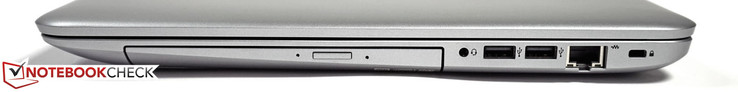
SD Card Reader
Although Realtek’s card reader is connected via PCIe, it only supports UHS-I speeds at a maximum. Consequently, a top speed of only 83 MB/s in read and 62 MB/s in write were possible with our Toshiba Exceria Pro 64 GB reference card. On the other hand, the USB performance did not exhibit any weaknesses and achieved a very good 401 MB/s in read and 334 MB/s in write (Samsung Portable SSD T1 250 GB).

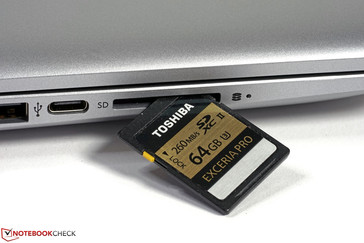
Communication
Intel’s Dual Band Wireless-AC 7265 (a/b/g/h/n/ac), and Bluetooth 4.2 provide the communications equipment. Gigabit-LAN and an HD webcam are also installed. An internal broadband module cannot be ordered or retrofitted. The Wi-Fi connection speed and stability made a good impression in the test. At a distance of 17 meters (
56 ft) in line of view, the Bluetooth module maintained a stable connection to an external UE Boom 2.
| Networking | |
| WiFi Speed Client 1m | |
| WiFi Speed Server 1m | |
| WiFi Speed Client 1m 512KB | |
| WiFi Speed Server 1m 512KB | |
| WiFi Speed Client 1m 4M x10 | |
| WiFi Speed Server 1m 4M x10 (-R) | |
| WiFi Speed Client 1m 4M x10 (-R) — RU | |
| WiFi Speed Client 1m 4M x10 — RU |
Security
HP’s ProBook provides a good basic security configuration in the form of a Trusted Platform 2.0 module and a fingerprint scanner as well as the usual BIOS and system password authentication. On the other hand, a SmartCard reader is not offered, even as an option.
Accessories
Among other things, HP lists its HP Elite USB-C docking station as a compatible model. It facilitates integrating the laptop into a stationary work environment and thus contributes a welcome addition for convenience. Since it is connected via USB 3.0 speed, higher performance interfaces are not available. Currently, the prices start at around 220 Euros (
$235). As a rule, HP’s ProBooks do not appear on the compatibility list of HP’s Elite Thunderbolt 3 docking stations.
Maintenance
The dedicated maintenance hatch allows accessing the most important components quite easily. One RAM bank is still unoccupied in the review sample; a hard drive and solid-state drive are already inserted in the 2.5-inch drive and M.2 slots. The fan is also easily accessible and easy to clean when required. On the other hand, it is not possible to access the 48-Wh battery, which is installed under the base-plate.





Warranty
Independent of the legal warranty, the manufacturer’s warranty is 12 months. Various extensions and upgrades are available during configuration in HP’s online store. For example, a 3-year on-site service can be added starting at 136 Euros (
$145) depending on services, and HP demands 174 Euros (
$186) for a 5-year bring-in service.
Input Devices
Keyboard
As befits a 17-inch laptop, HP’s ProBook 17 G4 features full-sized keys in a 19-mm (
0.8 in) grid. However, the dedicated number pad on the right has moved the main keyboard to the left, which leads to an asymmetrical arrangement alongside the touchpad. This left-sided layout will annoy some users as it might lead to an unnatural hand placement during center-seated position in front of the screen. A model without a number pad is not offered.
The keyboard provides a very good feedback in terms of a decent pressure point, relatively quiet stroke, and overall firm surface. The keyboard’s letters are high-contrast and can be illuminated pleasantly in dark environments thanks to a two-level backlight. The key layout corresponds to the standard and is not confusing. HP has also added welcome quick access features for screen brightness control, volume, and keyboard backlight via FN combinations.
Touchpad
The touchpad has a practical size of 121 x 66 mm (
4.8 x 2.6 in) and offers good gliding properties. Inputs are implemented reliably. Two-finger tapping can replace the right-clicking with the mouse. However, the touchpad sometimes produces a clacking noise then. The mouse buttons integrated in the input area are pleasant to use and confirm inputs with a quiet click sound.

Extra keys for Wi-Fi and mute
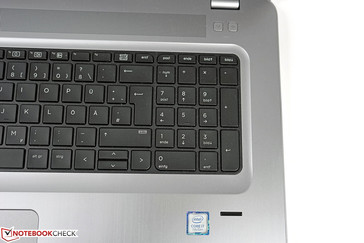
The numpad pushes the keyboard to the left
Display
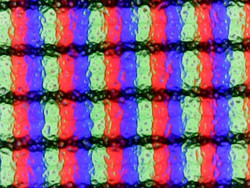
Pixel structure with a very visibly roughened surface
TTwo different screens are offered for HP’s ProBook 470 G4. Buyers should not make the mistake of opting for the model with an HD+ panel (1600×900 pixels). Just looking at its specification sheet, this model already shows too many drawbacks. As well as a much lower resolution, its brightness, viewing angle stability, contrast, and reproducible color space are considerably worse than the Full HD UWVA screen (1920×1020 pixels) in our review sample. The listed surcharge for the superior screen is a moderate 50 Euros (
$53) in HP’s online store, and will certainly prove to be a good investment in the long run.
* . smaller is better
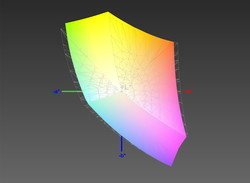
Color space coverage in comparison with sRGB1966
It is not only on the specification sheet that the good rates are seen, but they are sometimes even clearly surpassed. The maximum screen brightness, measured in the center, reaches 361 cd/m² (manufacturer: 300 cd/m²) and the contrast is 1480:1, thanks to the low black value of (manufacturer: 600:1). 10 brightness levels allow setting the brightness accurately enough. We measured 141 cd/m² at level 7, which we also used for the battery tests. The screen’s illumination of 84% is still good and, above all, it does not display any conspicuous backlight bleeding or clouding. The screen’s maximum brightness is also available in battery mode. This, combined with the matte surface ensures good outdoor usability.
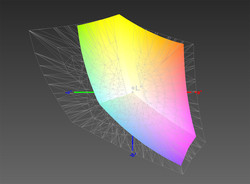
Color space coverage in comparison with AdobeRGB98
The total of reproducible colors is above average with a 91.6% coverage of the sRGB color space. This ensures relatively accurate color gradations and an overall balanced color reproduction. However, the color accuracy is quite modest in the state of delivery. Many rates are far outside the actual target range. Calibrating improves the color accuracy considerably. All measuring points are then within the standard and the colors are accurate enough even for the professional field. The average DeltaE 2000 (aberration from the ideal; the less the better) is 1.5 and the maximum DeltaE 2000 is 3.9.
 Colorspace
Colorspace
 Saturation Sweeps
Saturation Sweeps
 ColorChecker
ColorChecker
 Colorspace
Colorspace
 Saturation Sweeps
Saturation Sweeps
 ColorChecker
ColorChecker
Display Response Times
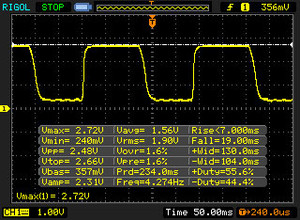
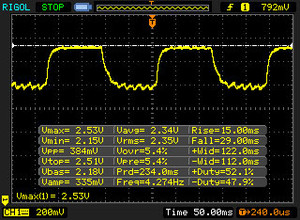
Screen Flickering / PWM (Pulse-Width Modulation)
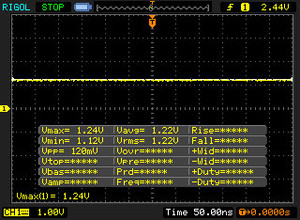
In comparison: 52 % of all tested devices do not use PWM to dim the display. If PWM was detected, an average of 14780 (minimum: 5 — maximum: 2500000) Hz was measured.
The viewing angle stability of AU Optronics’ screen is very good. Inverting or fading colors were not discovered. Only a light red color tint and a slight change in brightness were observed from acute viewing angles.

Viewing angles: HP ProBook 470 G4 Full HD UWVA panel
Performance
As in many new releases, processors of Intel’s latest Kaby Lake generation are used in HP’s ProBook 470 G4. All three versions starting with Intel’s Core i3-7100U over Intel’s Core i5-7200U up to Intel’s Core i7-7500U are found on the configuration list. Our review sample is equipped with the currently slightly stronger descendant of the series. Nvidia’s dedicated GeForce 930MX graphics card from the lower mid-range, 8 GB of RAM and an M.2 solid-state drive as the system drive, are also part of the package.
Processor
The review sample’s performance based on Intel’s Core i7-7500U processor has a legitimate edge on Intel’s Core i5-7200U and its direct predecessor, Intel’s Core i7-6500U, primarily in the single-core tests thanks to its higher clock rate. The performance is overall good here, and it is more than sufficient for everyday tasks. On the other hand, the multi-core performance is rather disappointing. Although the processor should achieve a clear lead in this scenario, it remains on par with its rivals. As our previous tests show, this is not unique to the ProBook but can be observed in other laptops. The reason for this could be the cooling system since MSI’s CX72-7QL is much faster here.
The performance drops by roughly 20% in battery mode.
The processor’s clock rate gradually throttled from an initial 3.4 GHz to a stable 2.8 to 2.9 GHz in the stress test. More CPU comparisons can be made using our extensive CPU benchmark list.
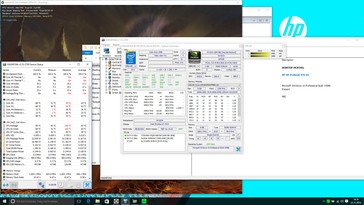
Stress test initiation
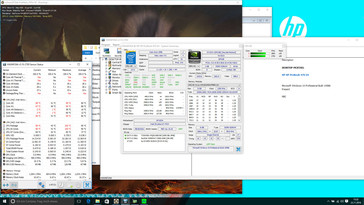
Stress test roughly 80 minutes later
System Performance
The system performance benefits from the review sample’s overall balanced composition of components. In addition to the processor, primarily the installed storage devices have a major impact on the subjective work speed. HP combines a fast solid-state drive as the system storage and a high-capacity hard drive as the data container. This is complemented by an 8 GB RAM module and Nvidia’s GeForce 930MX graphics unit. The working memory is a minor bottleneck as it only operates in single-channel mode. A second module would enable the faster dual-channel mode, which would increase the storage performance by roughly 20%. Installing a second module would quickly and easily remedy this.
Basically, the components achieve a very good speed in routine use. Office, Internet, image editing or casual gaming is not a challenge for the system. Intel’s efficient Quick-Sync video technology is best used for converting (providing that the software is supported).
In the PCMark 8 System benchmark, the review sample achieved very good 4823 points in the work test and good 3626 points in the home test.
Storage Devices
Although SanDisk’s Z400s solid-state drive installed in the review sample is made in the more modern and compact M.2 form factor, it still operates with the SATA interface. Furthermore, this NAND solution’s maximum write speed of 323 MB/s lags far behind some rivals. This primarily affects the speed at which programs are installed or data is transferred to the system partition.
Compared with conventional hard drives, this storage device still writes twice as fast and does not give the impression of a slow storage system. This is also the case with the additionally installed, Toshiba hard drive. However, this concept is not intended to shine with the highest possible transfer rates, but rather, to provide as much and as cheap a storage capacity as possible. A capacity of 1 TB should be enough for photos, videos and other files for some time. Replacing either drive is no problem thanks to the dedicated maintenance hatch.
Extensive comparisons can be made using our storage device benchmark list.

Graphics Card
HP’s ProBook 470 G4 is equipped with an Nvidia Optimus solution in the form of Intel’s HD Graphics 620 and Nvidia’s GeForce 930MX. The ideal graphics unit is selected automatically or according to personal preferences. Intel’s integrated graphics unit is used for low demands or converting via Intel’s Quick Sync, while Nvidia’s dedicated graphics unit is enabled when as much 3D performance as possible is needed. This is usually the case when playing games or creating 3D-designs. Intel’s HD Graphics 620 is easily enough for all other tasks, especially since the review sample is hardly suitable for outputting high-resolution 4K material due to the absence of the required interfaces.
As expected, Nvidia’s GeForce 930MX is situated slightly below Nvidia’s GeForce 940MX in the benchmark test. Compared with Intel’s HD Graphics 620, it achieves a few more frame rates per second, but cannot really be called suitable for gaming. For example, it achieves 7050 points in 3DMark Cloud Gate and is enough for a tight 48 FPS in Cinebench R15 OpenGL.
The graphics performance drops by roughly 10% in battery mode. For example, 37 FPS rather than 40 FPS are reached in Cinebench R11.5 OpenGL Shading.
Nvidia’s graphics unit maintains its full performance without clock fluctuations during full load. The clock rate remains stable at just over 1 GHz.
17.3″ Ноутбук HP ProBook 470 G4 серый

Хороший процессор, что вместе с M.2 SSD диском дает оличную производительность.
Яркий экран с хорошими углами обзора, с разрешением Full HD.
Большой, удобный тачпад. Удобная клавиатура для работы, набора текста.
Отличная фронтальная камера.
Быстрый доступ к жесткому диску, памяти.
Практически все современные интерфейсы подключения.
Windows 10 + отличное ПО, не занимающее много места и не тормозящее ноутбук.
Внешняя видеокарта GT 930MX, тянет игры на средних настройках 2015-2016 года, если приспичит поиграть. К примеру Far Cry 3 на средних настройках — 45 FPS.
При несильной нагрузке (легкий серфинг, легкие приложения) абсолютно бесшумный. Под хорошей нагрузкой, в частности на внешнюю видеокарту, шумит довольно громко.
Довольно тихий звук, скромное звучание. Но это и понятно, так как ноутбук предназначен для работы.
Отзыв о модели y8a82ea.
В ноутбуке несъемный аккумулятор. Недостаток это или достоинство — каждый решает сам.
- Срок использования: Менее месяца
Скорость работы, качество материалов, матовый экран 1920х1080, сканер отпечатков, стоимость скорее нормальная (к сожалению, сейчас цены кусаются, но иногда удивляют).
Windows 10 в комплекте без возможности даунгрейда до Windows 7. На серии ProBook G3 эта возможность завершилась.
Невозможно быстро заменить диск (надо много телодвижений делать).
Комплектация Y8A89EA#ACB (Core i7/8/256/Win10P).
1) Тачпад без хард-кнопок (левая, правая). Не очень понравилось, как ловит нажатия и скролл (и это у меня крутая конфигурация, на лаги жаловаться грешно).
2) Win 10 не создает ощущения полета — просто хорошо. Насчет самой Win 10 — ну да, Xbox и прочая ерунда на стартовой панели бесят. Терплю. Зато принтеры все хватает на лету, сама, ничего делать не надо. Вопросы любопытности Windows 10 не обсуждаю, это уж вы сами.
3) Экран комфортен для работы с консолью, текстом, сайтами. Я очень придирчив к экрану. В играх не проверял ни один HP ProBook, ничего сказать не могу, насколько экран резвый.
4) Цвет корпуса светло-серый, светлее, чем серия G2 или G3. Немного молодёжнее, что-ли. Мне не супер идеально, но это совсем уже придирки.
5) Процессор Core i7, диск SSD, 8 Гб память — норм, возможно, имеет смысл добавить память до 16 Гб. В целях экономии снижать конфиг я бы, возможно, стал только по процессору, до Core i5. Диск и память, на мой взгляд, минимально должны быть 256 SSD и 8 Гб.
Итог: хороший, качественный ноут, с приятным экраном, Windows 10 Prof и вполне рыночной стоимостью. Своих денег стоит однозначно.
Источник https://otziv-otziv.ru/katalog/notebooks/hp-notebooks/noutbuk-hp-probook-470-g4.html
Источник https://www.notebookcheck.net/HP-ProBook-470-G4-Notebook-Review.186682.0.html
Источник https://www.dns-shop.ru/product/0a572501a9ad3330/173-noutbuk-hp-probook-470-g4-seryj/opinion/
Источник



