Обзор ноутбука HP ProBook 450 G3
HP ProBook 450 G3 – это универсальный ноутбук с огромным количеством доступных конфигураций: всего насчитывается около трёх десятков различных модификаций этого ноутбука. Помимо широкого выбора комплектующих, данная модель обладает простым и приятным дизайном, удобными устройствами ввода, хорошим качеством сборки, достойной автономностью и, конечно же, доступной ценой.
Дизайн и внешние интерфейсы
Внешний вид у HP ProBook 450 G3 стильный и приятный.

Крышка устройства выполнена из пластика и покрыта чёрным матовым софт-тач покрытием. По краям её поверхность имеет плавные скосы, а в её центре находится круглый логотип компании HP.
Внутренняя часть ноутбука имеет красивое контрастное оформление: рабочая область изготовлена из светло-серебристого алюминия, раздельные клавиши и дисплейная рамка – из чёрного матового пластика.

Таким образом, дизайн у HP ProBook 450 G3 отличный: благодаря качественным материалам корпуса, его плавным линиям и приятному оформлению, данный ноутбук выглядит значительно красивее большинства других моделей из своего ценового сегмента.
Внешние интерфейсы устройства представлены привычными разъёмами: на правой грани находится оптический привод, комбинированный аудиоразъём, два порта USB 2.0 и разъём для проводной сети, а на левом торце расположились два порта USB 3.0, видеовыходы HDMI и VGA и разъём питания HP ProBook 450 G3.
Аппаратная часть, система охлаждения и аккумулятор
Как было сказано выше, HP ProBook 450 G3 имеет огромное число различных модификаций. В ноутбук устанавливаются низковольтные процессоры Intel Pentium 4405U, Core i3-6100U, Core i5-6200U, Core i7-6500U, дополненные 4 или 8 гигабайтами оперативной памяти DDR4, встроенным (Intel HD Graphics 510 / Intel HD Graphics 520) или дискретным (AMD Radeon R7 M340) видеоадаптером и жёстким диском на 500 / 1000 гигабайт или твердотельным накопителем на 128 / 240 / 256 гигабайт.
В целом, все модификации HP ProBook 450 G3 обладают неплохой производительностью: аппаратная часть устройства обеспечивает быструю и стабильную работу операционной системы и нетребовательных домашних и офисных приложений, неплохо справляется со многими ресурсоёмкими программами, а при наличии дискретного видеоядра – и с играми на средних или низких настройках графики.
Система охлаждения HP ProBook 450 G3 имеет привычную конструкцию: она состоит из крупного кулера, медной трубки и одной или двух контактных площадок. Несмотря на свою простоту, эта система отлично справляется с охлаждением внутренних компонентов устройства: даже при длительных нагрузках температура процессора не поднимается выше 70 градусов Цельсия.
Аккумулятор HP ProBook 450 G3 имеет номинальную ёмкость 44 Вт*ч. С данной батареей ноутбук демонстрирует хорошие показатели автономности: в режиме чтения устройство работает около 8-9 часов, а просмотр HD-видео или веб-сёрфинг разряжают аккумулятор за 5-6 часов. В целом, с такими показателями HP 450 неплохо подходит для мобильного использования, если, конечно, не брать в расчёт довольно крупные габариты и вес этого 15-тидюймового ноутбука.
Дисплей
Дисплей HP ProBook 450 G3 при диагонали 15,6 дюйма имеет разрешение 1366 на 768 или 1920 на 1080 пикселей. В основе данного экрана лежат различные модели TN-матриц со схожими характеристиками: они обладают низкой яркостью и контрастностью, широкими горизонтальными и узкими вертикальными углами обзора, неточной цветопередачей и узким цветовым охватом, покрывающим около 60 процентов эталонного пространства sRGB.
Таким образом, дисплей является одним из слабых мест HP ProBook 450 G3: обладая скромными характеристиками, он выводит блеклое и невыразительное изображение, которое сможет порадовать только самых нетребовательных пользователей.
Клавиатура и тачпад
Клавиатура HP ProBook 450 G3 – островного типа. Клавиши у неё имеют крупные размеры, слегка вогнутую матовую поверхность и чёткий, ровный и мягкий ход. Раскладка довольно удобная: в правой части находится дополнительный цифровой блок клавиш, а все остальные символы имеют привычные размеры и расположение.
Тачпад у HP ProBook 450 G3 находится в небольшом углублении на палмресте, прямо под клавишей «Пробел». Манипулятор довольно большой, он имеет приятную на ощупь поверхность, по которой отлично скользит палец, обладает хорошей чувствительностью и поддерживает мультитач-жесты. Физические клавиши тачпада получили крупные размеры и ровное, мягкое нажатие.
Вывод
В итоге, HP ProBook 450 G3 – это отличный универсальный ноутбук, обладающий сбалансированными характеристиками, приятным дизайном и отличной эргономикой. По совокупности своих характеристик данная модель является одним из лучших предложений в своём ценовом сегменте, что делает её отличным приобретением для большинства обычных пользователей.
HP ProBook 455 G3 T1B79UT Notebook Review

Aside from Intel-based business notebooks, HP also offers a number of AMD-based solutions that are typically more affordable and down-to-Earth in terms of features. The ProBook 455 series is visually identical to the ProBook 450 series save for the processor swap, so we recommend checking out our previous ProBook review pages for more information on the chassis and series as a whole.
Can the mainstream A10-8700P Carrizo APU compete against the more common Intel i5-6200U or i7-6500U CPUs found on most Ultrabooks or small business notebooks? Does this particular ProBook 455 AMD SKU run any warmer or longer than its ProBook 450 Intel counterparts? We compare this budget AMD configuration against popular inexpensive alternatives like the Dell Latitude 15 3570, Lenovo ThinkPad E560, and the Acer TravelMate P249-M.
HP ProBook 455 T1B79UT
AMD A10-8700P AMD Radeon R6 (Carrizo)
Office — 12/15/2016 — v6
The design is unchanged from the existing ProBook 450 G3 as the 455 G3 is simply the AMD variant of the same chassis. Users still get the aluminum base and rubberized matte outer lid that promises to have passed MIL-STD 810G standards. Despite being a business-class notebook and design, the lid feels very weak and can be easily bent around its corners or depressed down the center. The base and keyboard can be depressed slightly with a bit of force, but the warping isn’t major enough to be a cause for concern. Its dual hinges are sufficiently rigid up to its maximum 150-degree angle with no teetering of the display whilst typing.
Build quality is excellent with no unintended gaps between materials and only minimal creaking when attempting to twist the base. The inner display bezel sits flat against the edges of the screen unlike on some of our recent MSI gaming models. Like most notebooks with optical drives, the surface directly above the drive is weaker than the rest of the base in terms of rigidity. The system leaves a good impression, but the fragile lid feels as if it should have been on a cheap consumer notebook instead.









In terms of size and weight, the ProBook 455 G3 lies right around the middle for its size class and category. The ThinkPad E460 is about 200 g heavier and 2 mm thicker while the Dell Latitude 15 E3570 is about 100 g lighter and 2 mm thinner. In other words, the HP isn’t breaking any ground with respect to its modest design.
384 mm / 15.1 inch
254.5 mm / 10 inch
24.1 mm / 0.949 inch
382 mm / 15 inch
256 mm / 10.1 inch
25.8 mm / 1.016 inch
377 mm / 14.8 inch
255 mm / 10 inch
27.1 mm / 1.067 inch
380 mm / 15 inch
260 mm / 10.2 inch
23.25 mm / 0.915 inch
378 mm / 14.9 inch
265 mm / 10.4 inch
25 mm / 0.984 inch
378 mm / 14.9 inch
253 mm / 9.96 inch
21.35 mm / 0.841 inch
Connectivity
Owners will appreciate the fact that the system integrates 4x USB ports and 2x video-out options including legacy VGA. Unfortunately, there are no Smart Card, WWAN, or USB Type-C options to be found and the close placement of the video-out ports can take up valuable desk space to the left of the unit not unlike on the ThinkPad E560. We wouldn’t mind dropping the optical drive for one or two of the above alternatives to improve the versatility of the ProBook.

Front: SD reader

Right: Optical drive, 3.5 mm combo audio, 2x USB 2.0, Gigabit Ethernet

Rear: No connectivity

Left: Kensington Lock, AC adapter, VGA-out, HDMI-out, 2x USB 3.0
SD Card Reader
Transfer rates from the integrated card reader are relatively slow at just 80.6 MB/s read and 54.5 MB/s write according to AS SSD. Moving 1 GB worth of image files from our SDXC UHS-II test card takes just under 20 seconds.
Communication
WLAN and Bluetooth 4.0 are both provided by a Realtek RTL8723BE M.2 module. Network speeds are limited by the 802.11n standard and so we were only able to record a maximum transfer rate of about 89 Mbps in iPerf3 when standing one meter away from our Linksys EA8500 test router. We experienced no dropout issues during our time with the ProBook.
Accessories
Included extras are light at just a short setup guide, Warranty information, and recovery DVD. The notebook lacks a dedicated docking port for compatibility with specialized docking stations from HP.
Maintenance
Access to the core upgradeable components (2x SODIMM, 2.5-inch SATA III, M.2 2230 WLAN) is straightforward via two separate hatches underneath the notebook. Additional servicing of the motherboard will require the removal of additional screws and latches around the edges and corners of the bottom panel.
Warranty
The usual one-year limited warranty period applies to new purchases made in the US.

Input Devices
Keyboard
The plastic keys are slightly concave and offer crisp feedback with shallow travel. They clatter a bitt more than on the recent XPS 13 and the actuation point feels lighter as well, so mistakes may be more frequent for those with larger hands. Other than the softer half-size Up/Down Arrow keys, feedback appears even across each key.
The optional backlight comes in two brightness levels unlike the single-level backlight on the latest Spectre notebooks. The black keys contrast better against the white lettering here compared to the silver keys on HP’s current consumer lineup, but grease and fingerprints will buildup more quickly as a result.
Touchpad
10.3 x 5.4 cm) touchpad is essentially identical to the touchpad of the last generation ProBook 450 G2. We experienced no issues related to simple cursor control and the gliding is equally smooth and responsive around the edges and corners of the surface. Unfortunately, the area is so small that multi-touch gesture controls can be somewhat unreliable. There is no TrackPoint for business users who may be accustomed to the feature.
The dedicated mouse keys are very quiet with its relatively soft feedback as the main drawback. Travel is reasonably deep, but it’s still very easy to depress the key without inputting a click to make for a "squishy" clicking experience.

The dedicated mouse keys could have been firmer in feedback

Comfortable keys, but where is the TrackPoint?
Display
The display is perhaps the most disappointing aspect of the ProBook 455 G3. The configuration is limited to matte 768p with no other resolution options. Its Chi Mei CMN15BE panel can also be found on other budget notebooks including the ProBook 650 G2 and the two-year old Acer TravelMate P255-M. There is a slight graininess to the overall screen and its backlight brightness distribution is less even compared to other 15.6-inch budget business notebooks. Many of these disadvantages are common amongst notebooks with inexpensive 768p TN panels. To HP’s credit, the panel here is not significantly better or worse than the competition in terms of contrast and response times.
Note that the maximum display brightness will drop if running on batteries unless if the "Vari-Bright" option is disabled in the AMD Catalyst utility. This is especially important for more comfortable outdoor viewing or when AC power is not available.

TN panel with minimal uneven backlight bleeding
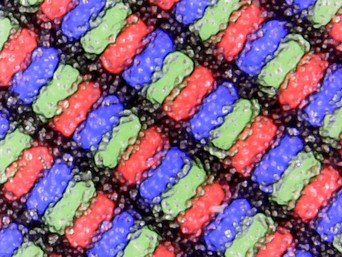
Subpixel array (100 PPI)
* . smaller is better
Color space is narrow at just 66 percent of the sRGB standard to be in line with most other budget panels on inexpensive notebooks. Even subjectively, onscreen colors do not appear as deep as on pricier IPS panels on modern Ultrabooks and convertibles. This should not be an issue for general word processing or browsing work.
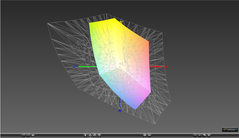 vs. AdobeRGB
vs. AdobeRGB
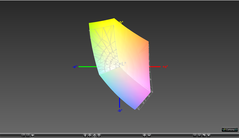 vs. Dell Latitude 3570
vs. Dell Latitude 3570
Grayscale and colors are extremely inaccurate out of the box as is common on cheap 768p panels. Color temperature is overly cool, colors are shallow, and the overall Blue tint is an unpleasant sight. Thankfully, a calibration with an X-Rite spectrophotometer fixes most of these issues for dramatically improved screen quality. Colors will still become more accurate the higher the saturation level due to the limited sRGB coverage.
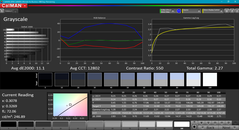 Grayscale before calibration
Grayscale before calibration
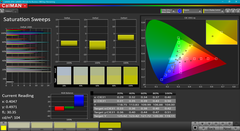 Saturation Sweeps before calibration
Saturation Sweeps before calibration
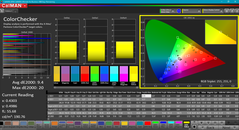 ColorChecker before calibration
ColorChecker before calibration
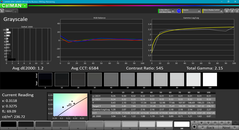 Grayscale after calibratrion
Grayscale after calibratrion
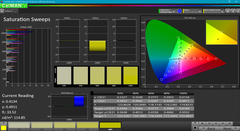 Saturation Sweeps after calibration
Saturation Sweeps after calibration
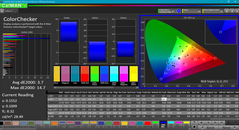 ColorChecker after calibration
ColorChecker after calibration
Display Response Times
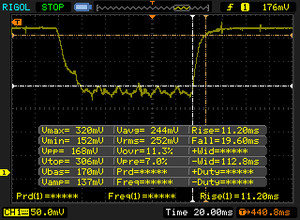
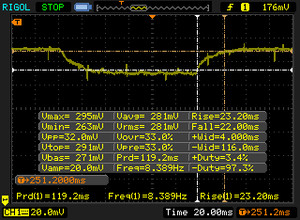
Screen Flickering / PWM (Pulse-Width Modulation)
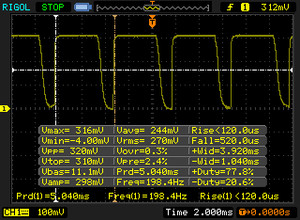
The display backlight flickers at 198.4 Hz (Likely utilizing PWM) Flickering detected at a brightness setting of 99 % and below. There should be no flickering or PWM above this brightness setting.
The frequency of 198.4 Hz is relatively low, so sensitive users will likely notice flickering and experience eyestrain at the stated brightness setting and below.
In comparison: 52 % of all tested devices do not use PWM to dim the display. If PWM was detected, an average of 14780 (minimum: 5 — maximum: 2500000) Hz was measured.
Viewing angles are narrow due to the underlying TN panel. This is advantageous in that business users will not want to unintentionally share onscreen content with passerbys, but can also be a disadvantage for when using the notebook for multimedia purposes. The limited viewing angles and generally dim backlight both contribute to the poor outdoor visibility of the screen even when on the maximum display brightness setting.
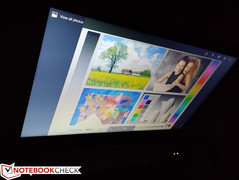
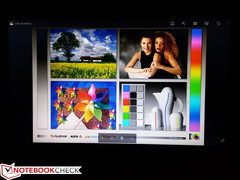 Viewing angles limited by TN panel
Viewing angles limited by TN panel
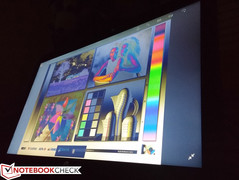
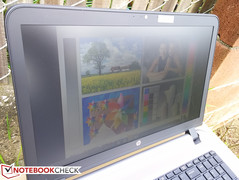
 Poor outdoor visibility
Poor outdoor visibility

Performance
The ProBook 455 series includes a variety of AMD Carrizo options. The lower-end, mid-range, and high-end configurations are equipped with the A4-7210, A8-7410, and A10-8700P, respectively. Our test unit is the higher-end SKU with the quad-core A10-8700P and the corresponding integrated Radeon R6 GPU. Despite being the pricier SKU, the A10-8700P is still a budget offering designed for inexpensive systems.
See our dedicated review on the Carrizo series for more information and comparisons within the AMD family.
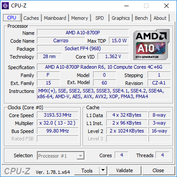
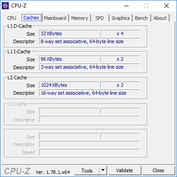
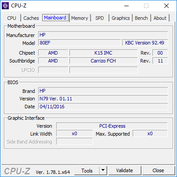
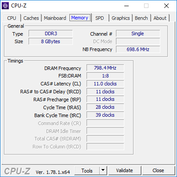
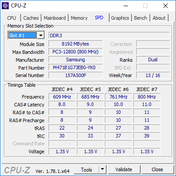

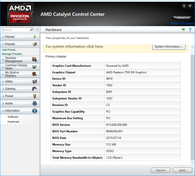
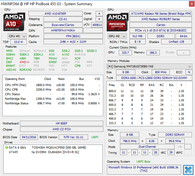
Processor
Raw CPU performance is a step below the generations old Core i5-4200U according to CineBench R15 in both single- and multi-threaded workloads. The latest Kaby Lake i5-7200U is about 60 percent faster than the A10-8700P without increasing the TDP envelope. Performance from the AMD APU is still well ahead of the cheaper Celeron and Atom CPUs as found on very low-end configurations.
See our dedicated page on the A10-8700P Carrizo for more technical details and benchmark comparisons.
 CineBench R10 32-bit
CineBench R10 32-bit
 CineBench R11.5 64-bit
CineBench R11.5 64-bit
 CineBench R15
CineBench R15
* . smaller is better
System Performance
PCMark 8 ranks our AMD ProBook in the same ballpark as older Intel systems sporting ULV Haswell CPUs like the Lenovo IdeaPad Z40. More modern systems with Broadwell or newer processors and primary SSDs will handily outclass the HP.
Subjectively, overall system performance feels slow when launching or installing applications. There are very noticeably delays that would otherwise not be present on SSD-based alternatives.
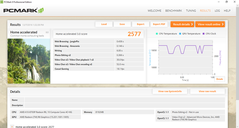 PCMark 8 Home Accelerated
PCMark 8 Home Accelerated
 PCMark 8 Creative Accelerated
PCMark 8 Creative Accelerated
 PCMark 8 Work Accelerated
PCMark 8 Work Accelerated
Storage Devices

Accessible 2.5-inch HDD bay
Just a single internal storage bay is available. The included 7200 RPM Toshiba HDD is relatively fast with sequential transfer rates of just over 103 MB/s according to HD Tune. Nonetheless, it is leagues away from the performance benefits offered by systems with primary SSDs in both sequential and 4k read/write speeds.
See our table of SSDs and HDDs for more benchmark comparisons.
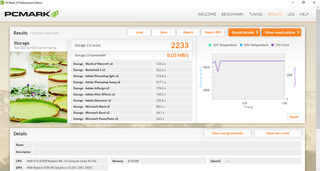
PCMark 8 Storage


GPU Performance
The Radeon R6 Carrizo GPU is not powerful even by integrated GPU standards. According to 3DMark Cloud Gate and Fire Strike benchmarks, the AMD GPU falls well behind the HD Graphics 520 as found on many Ultrabooks equipped with ULV Skylake processors. The performance deltas are smaller between the AMD and Intel GPUs in the older 3DMark 11 benchmark, however.
See our dedicated GPU page on the Radeon R6 Carrizo for more technical information and benchmark comparisons.
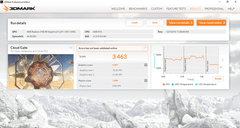 Cloud Gate
Cloud Gate
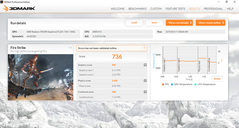 Fire Strike
Fire Strike
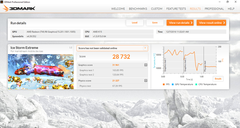 Ice Storm Extreme
Ice Storm Extreme
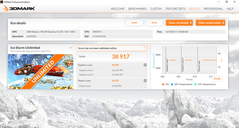 Ice Storm Unlimited
Ice Storm Unlimited
Gaming Performance
Real-world gaming performance is about on par with the HD Graphics 520 and the HD Graphics 620. This is somewhat disappointing considering that the A10-8700P is generally more power hungry than a Broadwell or Skylake ULV CPU without even providing any significant graphics performance benefits. Intensive 3D titles will barely run on the lowest graphical settings, so users will be limited to older or less demanding ones like DOTA 2 or Starcraft II.
| low | med. | high | ultra | |
| BioShock Infinite (2013) | 40.9 | 24.4 | 19.2 | fps |
| Metro: Last Light (2013) | 15.4 | fps | ||
| Rise of the Tomb Raider (2016) | 16.8 | fps | ||
| Overwatch (2016) | 26.1 | fps |
Stress Test
We stress the notebook with unrealistically high loads to identify for any potential throttling or stability issues. When under Prime95 stress, the CPU will be able to maintain a stable core clock rate of 2.3 GHz against a base clock of 1.8 GHz. This reflects our initial A10-8700P test where clock rates max out at 2.3 GHz when all four cores are stressed. Similarly when under FurMark stress, the integrated Radeon GPU will be able to maintain a stable clock of 720 MHz. Core temperature remains relatively cool in the low 60 C range no matter the workload.
Running both Prime95 and FurMark simultaneously will throttle both CPU and GPU performances while temperature remains in the low 60s. Interestingly, the GPU operates at a slower clock rate when under Unigine Valley stress compared to FurMark stress, which is opposite of most systems with Intel or Nvidia GPUs.
Running on battery power will not limit CPU or GPU power. A 3DMark 11 run on batteries returns Physics and Graphics scores of 2285 and 1446 points, respectively, compared to 2310 and 1443 points when connected to mains.
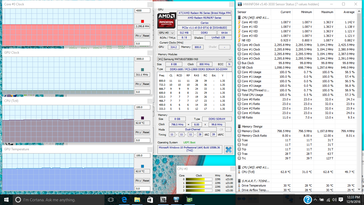
Prime95 stress
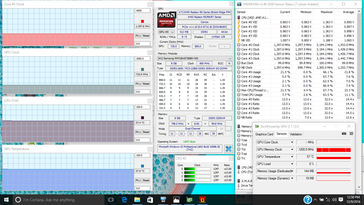
FurMark stress
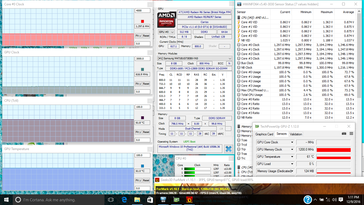
Prime95+FurMark stress
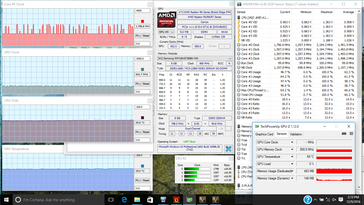
Unigine Valley stress
| CPU Clock (GHz) | GPU Clock (MHz) | Average CPU Temperature (°C) | |
| Prime95 Stress | 2.3 | — | 63 |
| FurMark Stress | — | 720 | 57 |
| Prime95 + FurMark Stress | 1.3 | 617 | 62 |
| Unigine Heaven Stress | 1.3 — 1.8 | 642 | 60 |
Emissions
System Noise
The system fan is always active no matter the onscreen workload. Fortunately, its audible range is narrow as expected from a low-power budget office notebook. We were able to record a fan noise of just over 36 dB(A) when under extreme processing loads to be slightly quieter than the HP 15z and ThinkPad E560 under similar conditions.
Noise Level
* . smaller is better
Temperature
Surface temperatures are not as flat as we would like when the system is idling. The bottom center of the notebook, for example, can be as warm as 31 C simply from idling on desktop. Surfaces can be as warm as 44 C when under extreme processing loads both on the back and front sides of the notebook. The hot spot unfortunately sits right on the center of the keyboard surface where typists may find it to be disadvantageous. The palm rests remain cool in comparison and we weren’t bothered by the warming surfaces during regular day-to-day load.
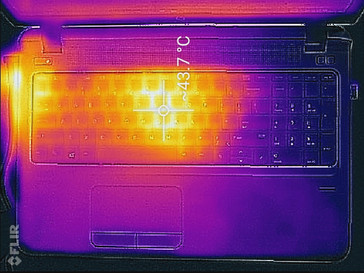
Maximum load (top)
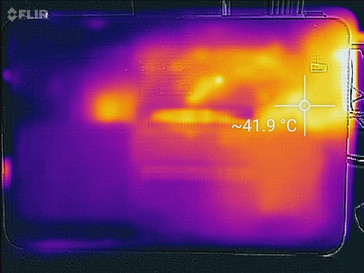
Maximum load (bottom)
Speakers
Sound quality from the internal stereo speakers is acceptable for a business notebook. Bass is very poor as shown by our microphone measurements below where the sound curve drops off steeply and at a higher frequency compared to the Dell XPS 13 or the HP Spectre 13. Volume is louder than on the Dell, but overall quality feels unbalanced especially at higher volume settings. Fortunately, the speakers introduce no static or surface reverberations.
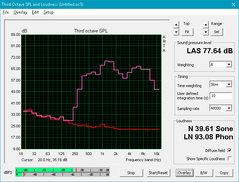 HP ProBook 455 G3
HP ProBook 455 G3
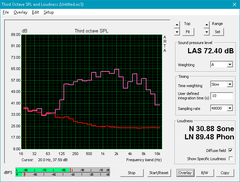 Dell XPS 13 9360
Dell XPS 13 9360
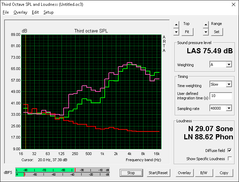 HP Spectre 13
HP Spectre 13
HP ProBook 455 T1B79UT
Apple MacBook 12 (Early 2016) 1.1 GHz
HP ProBook 455 T1B79UT audio analysis
(±) | speaker loudness is average but good (77.64 dB)
Bass 100 — 315 Hz
(-) | nearly no bass — on average 26.8% lower than median
(±) | linearity of bass is average (11.8% delta to prev. frequency)
Mids 400 — 2000 Hz
(+) | balanced mids — only 3.6% away from median
(±) | linearity of mids is average (9.7% delta to prev. frequency)
Highs 2 — 16 kHz
(+) | balanced highs — only 2.8% away from median
(+) | highs are linear (6.2% delta to prev. frequency)
Overall 100 — 16.000 Hz
(±) | linearity of overall sound is average (26.1% difference to median)
Compared to same class
» 83% of all tested devices in this class were better, 4% similar, 12% worse
» The best had a delta of 8%, average was 21%, worst was 51%
Compared to all devices tested
» 80% of all tested devices were better, 5% similar, 15% worse
» The best had a delta of 3%, average was 20%, worst was 65%
Apple MacBook 12 (Early 2016) 1.1 GHz audio analysis
(+) | speakers can play relatively loud (83.6 dB)
Bass 100 — 315 Hz
(±) | reduced bass — on average 11.3% lower than median
(±) | linearity of bass is average (14.2% delta to prev. frequency)
Mids 400 — 2000 Hz
(+) | balanced mids — only 2.4% away from median
(+) | mids are linear (5.5% delta to prev. frequency)
Highs 2 — 16 kHz
(+) | balanced highs — only 2% away from median
(+) | highs are linear (4.5% delta to prev. frequency)
Overall 100 — 16.000 Hz
(+) | overall sound is linear (9.3% difference to median)
Compared to same class
» 2% of all tested devices in this class were better, 1% similar, 97% worse
» The best had a delta of 7%, average was 19%, worst was 50%
Compared to all devices tested
» 2% of all tested devices were better, 1% similar, 97% worse
» The best had a delta of 3%, average was 20%, worst was 65%
Frequency Comparison (Checkbox selectable!)
Graph 1: Pink Noise 100% Vol.; Graph 2: Audio off
Ноутбук HP ProBook 455 G3 (P5S11EA)

Эффективная защита ваших данных и инвестиций благодаря впечатляющей производительности и надежности ноутбука ProBook. Ноутбук HP ProBook 455 обеспечивает удобство работы по приемлемой цене.
Современный стиль
HP ProBook 455 с диагональю 15.6″ и усиленной клавиатурной панелью из алюминия, проверенный компанией HP в ходе 120 000 часов тестирования, обеспечит вам уверенность в течение рабочего дня.
Доступная по цене производительность
Оцените надежность и производительность экономичнго и энергоэффективного гибридного процессора AMD серии «А» в ноутбуке HP ProBook 455.
Защитите свою рабочую среду
Защита ПК от BIOS-атак, а также от вирусов и вредоносных программ с помощью модели BIOS на основе технологии базового доверенного источника HP Root of trust, а также встроенного модуля TPM.
Полное погружение
Оцените широкие возможности и удобство использования HP ProBook 455, длительное время автономной работы и великолепное качество изображения и звука благодаря DTS Studio Sound. Отслеживание состояния устройств и применение политик безопасности помогут исключить неприятные неожиданности. С помощью приложения HP Touchpoint Manager ИТ-специалист сможет быстро устранить неполадки, обеспечив функциональность устройств и высокую производительность сотрудников.
Защита BIOS
Доверенная аппаратная архитектура BIOS проверяет целостность кода BIOS при каждой загрузке, исключая выполнение инструкций, не подтвержденных HP.
Источник https://vnoutbuke.ru/news/obzor-noutbuka-hp-probook-450-g3/
Источник https://www.notebookcheck.net/HP-ProBook-455-G3-T1B79UT-Notebook-Review.187267.0.html
Источник https://rozetka.com.ua/hp_455_p5s11ea/p6942263/
Источник