Статья: Обзор игрового ноутбука MSI GT62VR 7RE Dominator Pro: доминантный тип
Компания MSI славится широким ассортиментом своих игровых ноутбуков. Пожалуй, нет ни одного другого производителя, кто мог бы предложить настолько большой выбор на любой вкус и почти любой кошелёк. Почему почти? Потому что кризис серьёзно сказался на покупательских возможностях, а вход в сегмент настоящих игровых моделей теперь начинается примерно с 120 тысяч рублей. Это сильно ограничивает количество желающих приобрести подобные продукты, тем не менее по всему миру люди все чаще выбирают ноутбук как основную игровую платформу.

Возможность поработать с новым MSI GT62VR 7RE из линейки Dominator Pro стала для нас приятной неожиданностью. Изначально предполагалось знакомство с уже продающейся версией 6RE, базирующейся на процессорах Intel 6-го поколения, но волею судеб — и к нашей радости — в редакцию попал только что анонсированный образец на базе Kaby Lake. Познакомимся с ним поближе.
⇡#Справочная информация и технические характеристики
| MSI GT62VR (7RE-261RU) Dominator Pro | |
|---|---|
| Процессор | Intel Core i7-7700HQ, Kaby Lake (Quad-Core), 2,8 @ 3,8 ГГц |
| Чипсет | Intel Sunrise Point HM175 |
| Графический адаптер | NVIDIA GeForce GTX 1070, 8 Гбайт GDDR5 |
| Дисплей | IPS, 15,6 дюйма, 3840 × 2160 пикселей (Full HD), 60 Гц, полуматовый (LG Philips LP156UD1-SPB1) |
| Оперативная память | 32 Гбайт DDR4-2400 (1200 МГц), двухканальный режим, четыре модуля Kingston по 8 Гбайт |
| Система хранения данных | 1 × SSD, Samsung SM961 (MZVKW512HMJP), 512 Гбайт, M.2 2280 PCIe NVMe; 1 × HDD Hitachi TravelStar HTS721010A9E630, 1 Tбайт, SATA3, 7200 об/мин., 32 Мб буфер; |
| Оптический привод | Нет |
| Разъем флэш-карт | SD/MMC (4in1) |
| Интерфейсы | 3 × USB 3.0 Gen1; 1 × USB 2.0; 1 × USB 3.1 Gen2 Type-C (Thunderbolt Support); 1 × HDMI 2.0; 1 × mini DisplayPort 1.2; 1 × LAN (RJ-45); 1 × 3,5 мм Audio-In; 1 × 3,5 мм Audio-Out; 1 × 3,5 мм Line-In; 1 × 3,5 мм Line-Out; |
| Wi-Fi | 802.11 a/b/g/n/ac (Killer Wireless-n/a/ac 1435) |
| Bluetooth | 4.1 LE + HS |
| Сетевой адаптер | Qualcomm/Atheros Killer e2500 PCI-E Gigabit Ethernet |
| Звук | Realtek AL899 + динамики от Dynaudio 2 × 3 Вт + сабвуфер 3,5 Вт |
| Дополнительно | 2,0-Мп (Full HD 1080p) веб-камера |
| Питание | Аккумулятор несъёмный, литий-ионный, 8 ячеек, 80 Вт·ч (4825 мА·ч, 16,7 В) |
| Внешний адаптер питания 230 Вт (19,5 В, 11,8 А) | |
| Размер, мм | 390 × 266 × 39,8 мм |
| Масса, кг | 2,95 кг + блок питания с кабелем 0,97 кг |
| Операционная система | Windows 10 Home x64 |
| Оф.гарантия производителя | 24 месяца |
| Ориентировочная цена | 160 000-175 000 рублей |
Собственно, MSI GT62VR 7RE заменяет собой предыдущую модель, GT62VR 6RE, которую ещё некоторое время можно будет встретить на полках магазинов. Основное изменение – переход на использование процессоров Intel 7-го поколения с архитектурой Kaby Lake. В связке с последними GPU NVIDIA тандем получается максимально производительным (за счёт повышения тактовой частоты CPU) и самым современным.

Модель относится к топовой линейке игровых ноутбуков компании – GT, или Dominator. Если добавляется слово Pro — значит, это версия с наиболее скоростными GPU, доступными для данного семейства. У нас как раз такая — с GTX 1070. 1080-я в “пятнашки” не ставится. В семействе ноутбуков MSI “Доминаторы” — единственные 15,6-дюймовые модели, которым достались толстые корпуса с наиболее эффективной системой охлаждения и серьезными возможностями по апгрейду.
MSI GT72VR 7RE Dominator Pro Notebook Review

The MSI GT72VR 7RE is the updated version of the GT72VR 6RE we already reviewed. The biggest change is the new Kaby Lake processor, while the sibling is equipped with a Skylake model. Rivals for the MSI system are laptops like the Gigabyte P57X v6, the HP Omen 17, and the Asus GL702VM.
The two GT72VR models use the same construction, so we will not cover the sections Case, Input Devices, and the Speakers in this article. The corresponding information is available in our review of the MSI GT72VR 6RE.
MSI GT72VR 7RE-433
Intel Core i7-7700HQ NVIDIA GeForce GTX 1070 Mobile
Gaming — 01/05/2017 — v6











Size Comparison
428 mm / 16.9 inch
294 mm / 11.6 inch
48 mm / 1.89 inch
428 mm / 16.9 inch
294 mm / 11.6 inch
48 mm / 1.89 inch
416 mm / 16.4 inch
279 mm / 11 inch
33 mm / 1.299 inch
418 mm / 16.5 inch
296 mm / 11.7 inch
31 mm / 1.22 inch
415 mm / 16.3 inch
280 mm / 11 inch
24 mm / 0.945 inch
Display
![]()
Subpixel array
The matte 17.3-inch screen of the GT72VR has a native resolution of 1920×1080 pixels. The luminance of 277 nits is acceptable, but it is hardly impressive. At least the contrast is good (1107:1). Positive: We cannot determine PWM flickering at any brightness level.
MSI uses a panel that supports Nvidia’s G-Sync technology, which adjusts the display refresh rates of the display and the GPU dynamically. This is supposed to ensure a smooth picture without line shifts–especially when you play games.
* . smaller is better
Screen Flickering / PWM (Pulse-Width Modulation)

In comparison: 52 % of all tested devices do not use PWM to dim the display. If PWM was detected, an average of 14780 (minimum: 5 — maximum: 2500000) Hz was measured.
The color accuracy ex-works is average at best. We can measure a DeltaE-2000 color deviation of 9.65 (target value DeltaE <3) and we can notice a blue cast. This situation can be improved by a calibration. We saw a drop to 2.19 for the colors as well as a more balanced grayscale presentation. The blue cast is gone as well. Users of the GT72VR can use our color profile linked in the box to improve the colors. The panel from Chi Mei covers the whole sRGB gamut, and the AdobeRGB reference at least 75% covered.
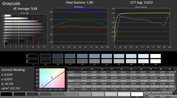 CalMAN: Grayscale
CalMAN: Grayscale
 CalMAN: Grayscale (calibrated)
CalMAN: Grayscale (calibrated)
 CalMAN: Saturation Sweeps
CalMAN: Saturation Sweeps
 CalMAN: Saturation Sweeps (calibrated)
CalMAN: Saturation Sweeps (calibrated)
 CalMAN: ColorChecker
CalMAN: ColorChecker
 CalMAN: ColorChecker (calibrated)
CalMAN: ColorChecker (calibrated)
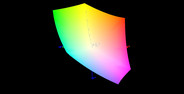 MSI GT72VR vs. sRGB (100%)
MSI GT72VR vs. sRGB (100%)
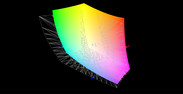 MSI GT72VR vs. AdobeRGB (75%)
MSI GT72VR vs. AdobeRGB (75%)
Display Response Times
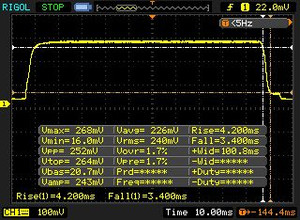
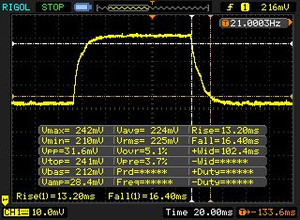
MSI equips the GT72VR with a TN panel, so the viewing angle stability is limited. However, the situation here is much better compared to the majority of TN panels, even though it cannot compete with an IPS screen. You can use the GT72VR outdoors when the sun is not too bright.

Viewing angles
Performance
MSI’s GT72VR 7RE is a 17.3-inch gaming notebook and the system can handle all modern games. Our test model is supposed to retail for 2,300 Euros (
$2449), but we could not find any other SKUs as of this writing.








Test Settings
We used the following settings in MSI’s Dragon Center for our measurements:
- Shift mode: "Power Options"
Processor
The GT72VR is shipped with a brand-new quad-core processor from the Kaby Lake generation with the designation Core i7-7700HQ. The name already shows we are dealing with the direct successor to the Core i7-6700HQ (Skylake) here. Both CPUs have a TDP of 45 watts and only the clocks are different. The 7700HQ has a base frequency of 2.8 GHz and can reach 3.4 GHz (four cores), 3.6 (two cores), and 3.8 GHz (one core) via Turbo Boost. This means the new model is between 200-300 MHz faster than the previous model, and we also see it in the benchmarks, where the Kaby Lake is a bit faster. The technical specifications between Skylake and Kaby Lake are otherwise very similar, so the advantage is only a result of higher clocks, and not architectural improvements. The Turbo can be utilized on both mains and battery power.
 Single-core rendering
Single-core rendering

Multi-core rendering
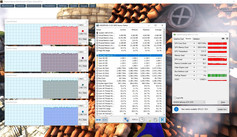 CPU & GPU load
CPU & GPU load
* . smaller is better
System Performance
It is not surprising that the subjective performance impression of the GT72VR is very good: The combination of a powerful processor and a fast Solid State Disk ensures a smooth and responsive system. Our impression is supported by the excellent scores in the PCMark benchmarks. MSI’s laptop is more than adequately suited for all scenarios–games, picture and video editing. It is possible to increase the performance a bit by adding a second RAM module, so the memory would run in a dual-channel configuration.
Storage Devices
The operating system of the GT72VR is stored on a Solid State Disk from Kingston. It is an M.2-SSD (2280) with a capacity of 256 GB, and you can use about 200 GB for your own applications or files. The rest is occupied by the Windows installation. The transfer rates of the SSD are decent in general for an SATA-III model. Much faster (and more expensive) PCIe/NVMe models are optional.
Modern video games require plenty of storage space, so many gaming notebooks are equipped with an additional HDD besides the SDD to provide more capacity. This is also the case for the GT72VR, where MSI includes a 1 TB model (7200 rpm). The recovery partition of the system is also stored on the HDD.


GPU Performance
The integrated GPU (HD Graphics 630) of the system is deactivated, so the usual switchable graphics technology is deactivated as well. The dedicated Nvidia GeForce GTX 1070 is therefore running all the time. Nvidia’s modern Pascal chip is the second fastest GPU right now with support for DirectX 12 and core speeds of up to 1900 MHz. However, the latter cannot be maintained all the time. We determined an average clock of around 1600 MHz during our tests. The GPU is also equipped with 8 GB GDDR5 video memory and the benchmark results are in the expected range for this model.
Gaming Performance
The CPU/GPU combination of the MSI notebook does not have any problems with the Full HD screen. All tested games run smoothly in the native FHD resolution and high up to maximum details. Many titles can also be enjoyed in 4K when you attach a corresponding screen.

Battlefield 1 .

. and Civilization VI can be played with the highest settings (FHD).
| low | med. | high | ultra | ||
| Tomb Raider (2013) | 437.3 | 411.1 | 392.1 | 207.4 | fps |
| BioShock Infinite (2013) | 219.2 | 188.7 | 182.5 | 133.2 | fps |
| Battlefield 4 (2013) | 195.7 | 186.9 | 185.7 | 144.8 | fps |
| Ashes of the Singularity (2016) | 60.2 | 59.1 | 55.3 | fps | |
| Deus Ex Mankind Divided (2016) | 99.9 | 93.3 | 76.3 | 43.7 | fps |
| Battlefield 1 (2016) | 147.3 | 129.5 | 114.7 | 106 | fps |
| Civilization VI (2016) | 72 | 58.7 | 51.7 | 52.1 | fps |
| Titanfall 2 (2016) | 144 | 144 | 130.6 | 121.5 | fps |
Emissions
System Noise
The laptop is comparatively quiet while idling, despite the powerful hardware. The fans are running all the time and produce a constant murmur, which can also be tolerated over long periods. We could not notice occasional pulsating while idling, either. The fans will obviously get louder when you stress the gaming system. We measured 44 dB(A) during our stress test, while you can expect around 37 dB(A) (35-40 dB(A)) during gaming. The fans will slowly increase their rpm levels under load. All in all, the GT72VR is a bit quieter than its Skylake predecessor.
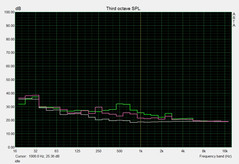 Noise development idle
Noise development idle
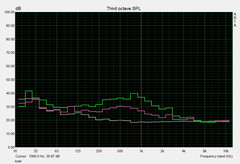 Noise development load
Noise development load
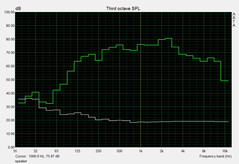 Speaker measurements
Speaker measurements
Noise Level
* . smaller is better
Temperature
Our stress test (Prime95 and FurMark for at least one hour) brings up slightly different results on mains and on battery power. The processor is clocked at 3.4 GHz on mains and the GPU clock varies between 1250-1350 MHz, while we can see 2.5-2.9 GHz for the CPU and around 1443 MHz for the GPU on battery.
The temperature development of the system is moderate considering the hardware equipment. Only one spot shows more than 50 °C (122 °F), but the temperature distribution of the GT72VR differs a bit from the previous Skylake model. The latter reached high temperatures underneath the fan exhausts, while the heat is more distributed on the Kaby Lake GT72VR. Our stress test is an extreme scenario and not representative for practice. The chassis temperatures will be lower in everyday situations.
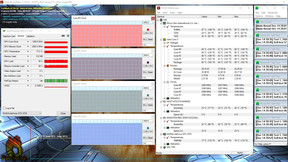
Stress test
 Maximum load top (Optris PI 640)
Maximum load top (Optris PI 640)
 Maximum load bottom (Optris PI 640)
Maximum load bottom (Optris PI 640)
* . smaller is better
Speakers
MSI GT72VR 7RE-433
MSI GT72VR 7RE-433 audio analysis
(+) | speakers can play relatively loud (87 dB)
Bass 100 — 315 Hz
(+) | good bass — only 4.5% away from median
(±) | linearity of bass is average (11.6% delta to prev. frequency)
Mids 400 — 2000 Hz
(±) | higher mids — on average 6.2% higher than median
(+) | mids are linear (4.2% delta to prev. frequency)
Highs 2 — 16 kHz
(+) | balanced highs — only 4.2% away from median
(+) | highs are linear (5.8% delta to prev. frequency)
Overall 100 — 16.000 Hz
(+) | overall sound is linear (11.5% difference to median)
Compared to same class
» 14% of all tested devices in this class were better, 3% similar, 83% worse
» The best had a delta of 6%, average was 17%, worst was 37%
Compared to all devices tested
» 6% of all tested devices were better, 2% similar, 92% worse
» The best had a delta of 3%, average was 20%, worst was 65%
Asus G752VS-XB78K audio analysis
(±) | speaker loudness is average but good (76 dB)
Bass 100 — 315 Hz
(±) | reduced bass — on average 9.6% lower than median
(±) | linearity of bass is average (10.7% delta to prev. frequency)
Mids 400 — 2000 Hz
(+) | balanced mids — only 4.7% away from median
(±) | linearity of mids is average (10.3% delta to prev. frequency)
Highs 2 — 16 kHz
(±) | reduced highs — on average 8.3% lower than median
(±) | linearity of highs is average (9.7% delta to prev. frequency)
Overall 100 — 16.000 Hz
(±) | linearity of overall sound is average (20.1% difference to median)
Compared to same class
» 72% of all tested devices in this class were better, 8% similar, 20% worse
» The best had a delta of 6%, average was 17%, worst was 37%
Compared to all devices tested
» 47% of all tested devices were better, 9% similar, 44% worse
» The best had a delta of 3%, average was 20%, worst was 65%
MSI GT72VR 7RE Dominator Pro
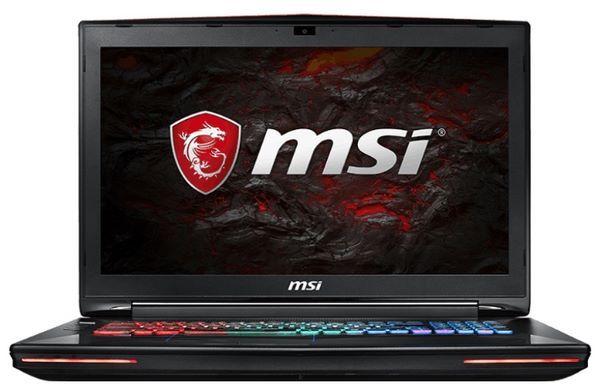
Начну с минусов:Экран не плох, но качество картинки на стационарном мониторе Samsung S24D590PL мне больше нравится.Качество сборки: скрипит при открытии и закрытии крышки, немного раздражает, но т.к. ноутбук стоит постоянно открытый на одном месте, не обращаю на это внимание.Остальное:Выбирал между MSI GE73VR 7RF и этим, подумав, решил взять этот, пусть и крупнее, и тяжелее, зато охлаждение будет лучше и возможность апгрейда оперативки в будущем. Вес ноутбука приличный, хотел полностью заменить стационарный комп и иметь возможность брать его с собой, т.к. ноутбук катается на заднем сидении автомобиля, то его вес не имеет значения для меня, как собственно и автономное время работы, всегда под рукой есть розетка для питания. За полгода пользования ни разу ничего не притормаживало, нет троттлинга. Если убрать скрипы при движении крышки, то было бы просто идеально. Ноутбуком доволен, о покупке не жалею.
Брал для обучения нейронным сетям и ИИ. Мой старый ноутбук (Samsung R580-js05) уже не тянет. Поэтому про игры ничего сказать не могу. Для работы очень быстрый и тихий (русский холодильник за стенкой гудит громче). Большой объем памяти можно использовать как виртуальный диск. Производительность SSD диска в комплекте очень хорошая. Большой корпус с хорошей системой охлаждения: при работе проц и мать в районе 36 градусов.Клавиатура мне понравилась, удобные приятные на ощупь клавиши (печатаю вслепую), подсветка.Впечатлили динамики. Я не эксперт по ноутбукам, не могу сказать за все, но звучат они лучше, чем все слышанные мной ранее ноуты и некоторые колонки.
Аляповатое безвкусное оформление. Т.е. сама крышка, если ее оторвать, и как картинку смотреть с дракончиком, хороша. Но в целом, тонкая красная крышка с черным массивным корпусом ноутбука смотрится мерзко. Лампочка на глазу дракона выглядит как повреждение крышки. Мне оформление не главное, за производительность можно смириться.Габариты, носить его можно только при очень большой необходимости. Отдельно хочу отметить монструозный блок питания, который весит чуть-ли не столько же, сколько ноутбук.Экран, хотелось бы IPS, когда долго работаешь глаза устают сами по себе, и скрадывание яркости и контрастности при смене угла обзора чувствуются. Но с учетом того, что экран моего старого ноута еще хуже себя ведет, то все ок. Так как я использую дополнительный внешней монитор, это не критично.
По сравнению с конкурентами по соотношению цена/(производительность после апгрейда) лучший на май 2017 ноутбук.
Отличная производительность!Большинство современных игр летают на ультах!Не греетсяШумом вентиляторов можно заглушить храм алкаша.Сборка, экран, подсветка — всё в идеале!
В такой короб могли бы запихать батарейку помощнее, держит край полтора часа при работе в ворде. Но я его покупал не для этого, от сети практически не отключаю!И бесячая тема: Принтскин вызывается через сочетание клавиш.
Если есть лишних 5 средних зарплат и желание поднакачаться — это ваша гантеля!
Источник https://se7en.ws/statya-obzor-igrovogo-noutbuka-msi-gt62vr-7re/
Источник https://www.notebookcheck.net/MSI-GT72VR-7RE-Dominator-Pro-Notebook-Review.190406.0.html
Источник https://otzivi-tut.ru/products/7932/noutbuki/msi-gt72vr-7re-dominator-pro/
Источник